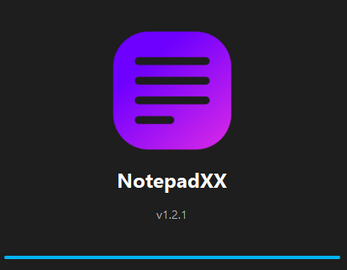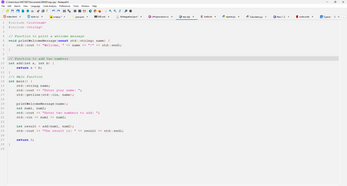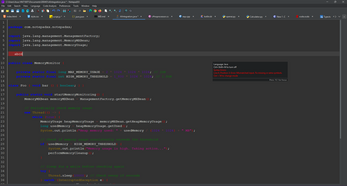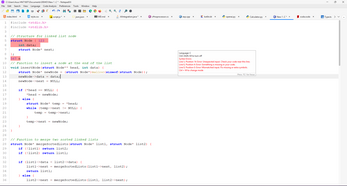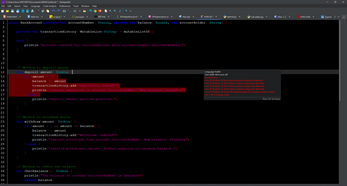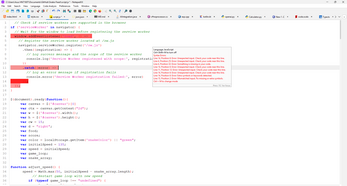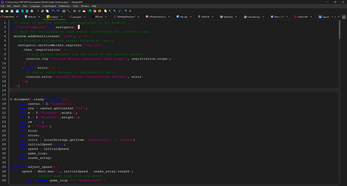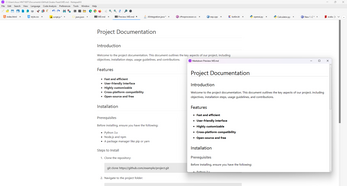NotepadXX
A downloadable tool for Windows and Linux
✨ About NotepadXX
NotepadXX is a powerful, modern, and cross-platform text editor built entirely in Java. Designed for both Windows and Linux, it offers a clean, responsive interface using Java Swing and JavaFX — combining speed, simplicity, and professional-grade tools.
Whether you're editing plain text, writing code, or working with Markdown, NotepadXX delivers. Enjoy features like syntax highlighting, real-time linting, Markdown preview, and smart editing — all in one lightweight, distraction-free workspace. You can even open a terminal or web browser right from the app for an efficient, uninterrupted workflow.
Developed once to run seamlessly across platforms, NotepadXX is ideal for developers, writers, and creators seeking a dependable editor without unnecessary bloat.
Try NotepadXX today and experience a smarter, faster way to edit.
🔥 Features
- 📂 File Operations: Easily open, create, save, and manage text files with a user-friendly file chooser.
- ✂ Basic Editing Functions: Cut, copy, paste, undo/redo, and other essential editing tools included.
- 🔤 Text Formatting: Change font style and size to suit your preferences.
- 💻 Command Line Integration: Launch the app or open files directly from the terminal/command prompt.
- 🌐 Web Browser Support: Instantly open URLs in your default browser from within the editor.
- 🎨 Syntax Highlighting: Color-coded syntax support for multiple programming languages.
- 🧠 Real-Time Linting: Get instant feedback on your code with built-in syntax checking and analysis.
- 📝 Markdown Preview: View live previews of Markdown files directly inside the editor.
- 🗂️ Multitab File Handling: Work on multiple files at once using a tabbed interface for efficient multitasking.
- 🧩 Hybrid UI: Seamlessly blends Java Swing's stability with JavaFX's modern look and feel.
- 🔄 Real-Time File Monitoring: Automatically detect changes made to files externally and prompt to reload or overwrite.
- 🎨 Theme Customization: Toggle between light and dark modes to match your style.
- 🚀 Cross-Platform Compatibility: Runs smoothly on both Windows and Linux — one codebase, universal support.
- ⚡ Lightweight & Fast: Minimal UI design ensures fast load times and smooth performance.
🔍 Code Analysis & Quality
NotepadXX is built with clean code practices and robust analysis mechanisms to ensure a top-tier development experience:
- ANTLR-Powered Code Intelligence: Uses ANTLR lexer and parser to parse and validate code in real-time. Syntax errors such as missing semicolons or invalid tokens are:
- Highlighted in red
- Accompanied by tooltips explaining the issue
- Static Code Analysis: Utilizes tools like PMD, Checkstyle, and SpotBugs to enforce best practices and prevent code smells.
- Error Handling: Comprehensive exception management ensures smooth and crash-free usage, even in edge cases.
- Performance Profiling: Memory usage and responsiveness are continuously monitored and optimized.
- Thread Management: Critical processes such as file I/O, theme switching, and large file operations run on separate threads for a seamless experience.
- Refactoring Culture: The codebase is regularly improved for simplicity, maintainability, and future scalability.
- Users can toggle between normal and advanced error tooltips using
Ctrl + M. - Use
Ctrl + Shift + Mto toggle tooltip visibility.
NotepadXX isn’t just powerful—it’s intelligent, fast, and built with precision.
🌟 Why Choose NotepadXX?
NotepadXX is not just another text editor; it’s a powerful tool designed to enhance your productivity and provide a seamless editing experience. Whether you're a coder, writer, or just someone who needs a lightweight text editor, NotepadXX offers the following benefits:
- 🚀 Fast and Responsive: A minimalistic design ensures quick startup times and efficient file handling without any unnecessary delays.
- 🧩 Multitab Editing: Manage multiple files effortlessly with our intuitive tabbed interface. No more switching between separate windows—everything is in one place.
- 🌐 Cross-Platform Compatibility: Works on any system that supports Java, making it accessible on various operating systems.
- 💡 Hybrid UI: Combining the best of Java Swing and JavaFX, NotepadXX delivers a sleek, modern interface without sacrificing performance.
- 🔄 Real-Time File Monitoring: NotepadXX detects external changes to your files and alerts you, giving you full control of your workspace.
- 🛠️ Productivity Tools: With built-in Command Prompt access, Web Browser integration, and File Browser capabilities, NotepadXX acts as more than just a text editor—it’s an all-in-one productivity tool.
- 💻 Syntax Highlighting: Perfect for programmers, NotepadXX offers syntax highlighting for a wide range of programming languages (more to be added in future updates).
- 🎨 Customizable Themes: Choose between light and dark modes to match your style and enhance readability.
- ❌ No Bloatware: The app is lightweight and free from unnecessary features, giving you the tools you need without the clutter.
🆚 Why NotepadXX Stands Out
NotepadXX isn’t just another text editor — it’s a powerful, modern tool built for productivity.
Whether you’re a developer, student, or content creator, NotepadXX helps you get more done with features like:
- 🧠 Smart Code Editing – Syntax highlighting, custom themes, and keyboard shortcuts
- 🌐 Built-in Browser Access – Preview web pages and content without switching tabs
- 🗂️ Integrated File Manager – Quickly navigate and manage your files within the editor
- 💻 Terminal Access – Run command-line tools right from inside the app
- 🌓 Dark & Light Themes – Choose the look that suits your style
Built with Java 23 & JavaFX, NotepadXX runs smoothly across Windows and Linux with a native feel and modern UI.
⚡ Designed for speed, built for productivity.
| Status | Released |
| Category | Tool |
| Platforms | Windows, Linux |
| Author | Raghul-tech |
| Tags | code-editor, development, linux-notepad, markdown-preview, notepadxx, notes, text-editor, texteditor, windows-notepad |
Download
Click download now to get access to the following files:
Development log
- NotepadXX V1.2.1Jun 26, 2025
- NotepadXX V1.2.0Jun 09, 2025
- NotepadXXNov 25, 2024